Google’s software theme for 2024 has been safety. With the arrival of Android 15, the company added a host of anti-theft measures for phones, and later locked the Find My system behind biometric check. Next in line is the Messages app.
Earlier today, the company announced enhanced scam detection, putting special focus on package delivery scams and job frauds. Package delivery frauds have been on the rise lately, and they are being used for everything from brushing scams to those extorting money in the name of fake package delivery problems.
Even the U.S. Federal Communications Commission (FCC) issued a warning about the sharp rise in such scams. These deceptions usually originate with a misleading text message and often contain a fake tracking link.
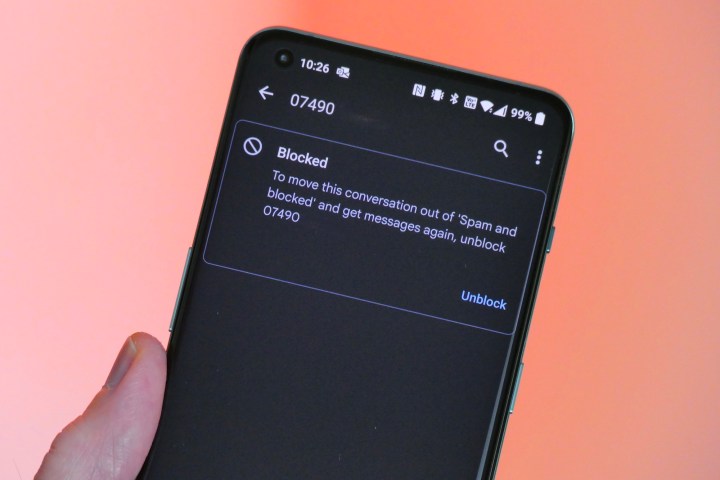
Google says the Messages app will rely on on-device AI smarts to detect scammy texts. It will subsequently warn users about such messages and will automatically park them in the spam folder. This feature has already started rolling out to beta testers.
Next, Google is expanding a safety scan system that automatically looks for links or URLs that could be malicious. Such URLs can deal a lot of damage, ranging from installation of malware packages to redirecting users to a phishing portal. So far, this system has been tested in a few Asian countries, including India. Now, Google says it will expand intelligent URL warnings for Messages users worldwide before the end of this year.
But there is still a chance that users might fall into a web of carefully orchestrated online fraud starting with seemingly urgent messages. To avoid such a scenario, Google will offer an added layer of protection that blocks messages from unknown international senders.

Cybercriminals often use virtual numbers of international origin to avoid tracking and detection by local law enforcement authorities. Google notes that the Messages app will let users automatically hide all such messages from international senders to minimize the risks.
All such communication will be pushed to the “Spam & blocked” folder in the Messages app. Rollout of this feature begins in Singapore, and based on the reception, it will be expanding to more markets.
But scammers don’t always use international numbers. They often try to spoof legitimate business entities like banking, automobile, and logistics brands using a business sender profile. In some cases, they simply try to pass off as an acquaintance. To tackle such sophisticated threats, the Messages app is prepping a contact verification system. This would rely on each contact’s public key for verification, a system that checks for the sender’s identity using a QR or registered phone number.
Google has already started working on a unified public key dashboard and will make the contact key verification system available for all phones running Android 9 or a later version.



